Headless on Ubuntu 18 Server¶
Dependencies¶
Headless rendering can be achieved with EGL or X11. We’ll cover both cases.
Starting with fresh ubuntu 18 server install we need to install required packages:
sudo apt-install python3-pip mesa-utils libegl1-mesa xvfb
This should install mesa an diagnostic tools if needed later.
mesa-utilsinstalls libgl1-mesa and tools likeglxinfo`libegl1-mesais optional if using EGL instead of X11
Creating a context¶
The libraries we are going to interact with has the following locations:
/usr/lib/x86_64-linux-gnu/libGL.so.1
/usr/lib/x86_64-linux-gnu/libX11.so.6
/usr/lib/x86_64-linux-gnu/libEGL.so.1
Double check what library versions you actually have installed
and make modifications to what versions we refer to below.
moderngl will attempt to load libGL.so, libX11.so and libEGL.so
by default.
Optionally you can create symlinks or use python to locate the desired
lib files. For simplicity we will be using the exact library names.
Before we can create a context we to run a virtual display:
export DISPLAY=:99.0
Xvfb :99 -screen 0 640x480x24 &
Now we can create a context with x11 or egl:
# X11
import moderngl
ctx = moderngl.create_context(
standalone=True,
libgl='libGL.so.1',
libx11='libX11.so.6',
)
# EGL
import moderngl
ctx = moderngl.create_context(
standalone=True,
backend='egl',
libgl='libGL.so.1',
libegl='libEGL.so.1',
)
Running an example¶
Checking that everything works can be done with a basic triangle example.
Install dependencies:
pip3 install moderngl numpy pyrr pillow
The following example renders a triangle and writes it to a png file so we can verify the contents.
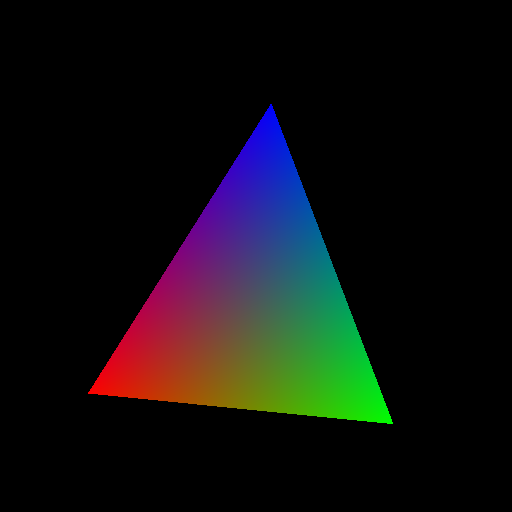
import moderngl
import numpy as np
from PIL import Image
from pyrr import Matrix44
# -------------------
# CREATE CONTEXT HERE
# -------------------
prog = ctx.program(vertex_shader="""
#version 330
uniform mat4 model;
in vec2 in_vert;
in vec3 in_color;
out vec3 color;
void main() {
gl_Position = model * vec4(in_vert, 0.0, 1.0);
color = in_color;
}
""",
fragment_shader="""
#version 330
in vec3 color;
out vec4 fragColor;
void main() {
fragColor = vec4(color, 1.0);
}
""")
vertices = np.array([
-0.6, -0.6,
1.0, 0.0, 0.0,
0.6, -0.6,
0.0, 1.0, 0.0,
0.0, 0.6,
0.0, 0.0, 1.0,
], dtype='f4')
vbo = ctx.buffer(vertices)
vao = ctx.simple_vertex_array(prog, vbo, 'in_vert', 'in_color')
fbo = ctx.framebuffer(color_attachments=[ctx.texture((512, 512), 4)])
fbo.use()
ctx.clear()
prog['model'].write(Matrix44.from_eulers((0.0, 0.1, 0.0), dtype='f4'))
vao.render(moderngl.TRIANGLES)
data = fbo.read(components=3)
image = Image.frombytes('RGB', fbo.size, data)
image = image.transpose(Image.FLIP_TOP_BOTTOM)
image.save('output.png')