Headless on Ubuntu 18 Server#
Dependencies#
Headless rendering can be achieved with EGL or X11. We’ll cover both cases.
Starting with fresh ubuntu 18 server install we need to install required packages:
sudo apt-install python3-pip mesa-utils libegl1-mesa xvfb
This should install mesa an diagnostic tools if needed later.
mesa-utilsinstalls libgl1-mesa and tools likeglxinfo`libegl1-mesais optional if using EGL instead of X11
Creating a context#
The libraries we are going to interact with has the following locations:
/usr/lib/x86_64-linux-gnu/libGL.so.1
/usr/lib/x86_64-linux-gnu/libX11.so.6
/usr/lib/x86_64-linux-gnu/libEGL.so.1
Double check that you have these libraries installed. ModernGL
through the glcontext library will use ctype.find_library
to locate the latest installed version.
Before we can create a context we to run a virtual display:
export DISPLAY=:99.0
Xvfb :99 -screen 0 640x480x24 &
Now we can create a context with x11 or egl:
# X11
import moderngl
ctx = moderngl.create_context(
standalone=True,
# These are OPTIONAL if you want to load a specific version
libgl='libGL.so.1',
libx11='libX11.so.6',
)
# EGL
import moderngl
ctx = moderngl.create_context(
standalone=True,
backend='egl',
# These are OPTIONAL if you want to load a specific version
libgl='libGL.so.1',
libegl='libEGL.so.1',
)
Running an example#
Checking that everything works can be done with a basic triangle example.
Install dependencies:
pip3 install moderngl numpy pyrr pillow
The following example renders a triangle and writes it to a png file so we can verify the contents.
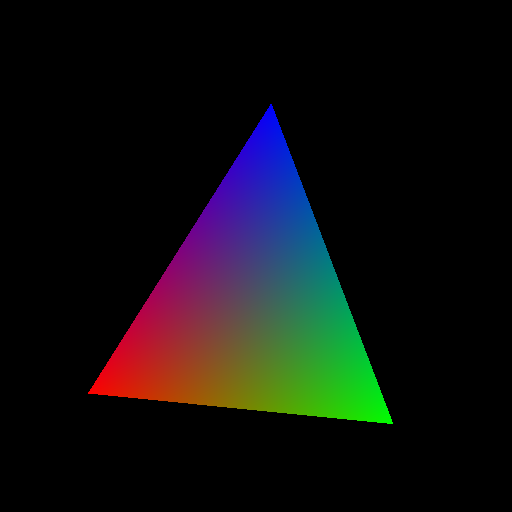
import moderngl
import numpy as np
from PIL import Image
from pyrr import Matrix44
# -------------------
# CREATE CONTEXT HERE
# -------------------
prog = ctx.program(vertex_shader="""
#version 330
uniform mat4 model;
in vec2 in_vert;
in vec3 in_color;
out vec3 color;
void main() {
gl_Position = model * vec4(in_vert, 0.0, 1.0);
color = in_color;
}
""",
fragment_shader="""
#version 330
in vec3 color;
out vec4 fragColor;
void main() {
fragColor = vec4(color, 1.0);
}
""")
vertices = np.array([
-0.6, -0.6,
1.0, 0.0, 0.0,
0.6, -0.6,
0.0, 1.0, 0.0,
0.0, 0.6,
0.0, 0.0, 1.0,
], dtype='f4')
vbo = ctx.buffer(vertices)
vao = ctx.simple_vertex_array(prog, vbo, 'in_vert', 'in_color')
fbo = ctx.framebuffer(color_attachments=[ctx.texture((512, 512), 4)])
fbo.use()
ctx.clear()
prog['model'].write(Matrix44.from_eulers((0.0, 0.1, 0.0), dtype='f4'))
vao.render(moderngl.TRIANGLES)
data = fbo.read(components=3)
image = Image.frombytes('RGB', fbo.size, data)
image = image.transpose(Image.FLIP_TOP_BOTTOM)
image.save('output.png')